{{propApi.title}}
{{propApi.text}} {{region}} Change location{{propApi.title}}
{{propApi.successMessage}} {{region}} Change location{{propApi.title}}
{{propApi.text}} {{region}} Change location{{propApi.title}}
{{propApi.successMessage}} {{region}} Change locationHelp Centre
Help Centre
Search frequently asked questions
{{ error.message }}
Member and guest login
Enter your email and password to access secured content, members only resources and discount prices.
Did you become a member online? If not, you will need to activate your account to login.
If you are having problems logging in, please call HIA helpdesk on 1300 650 620 during business hours.
Forgotten password
Need some help?
If you are having problems logging in, please call HIA helpdesk on 1300 650 620 during business hours.
If the email address you have entered is registered, you will receive an email with further instructions.
Become part of the HIA community
Enables quick and easy registration for future events or learning and grants access to expert advice and valuable resources.
Create a guest account
Enter your details below and create a login
HIA website questions
Welcome! If you’re a new member keen to access our amazing members-only benefits, all you need to do is login to the website. If this is your first visit to HIA, we’d love to give you a preview of what you get as a member of our thriving community.
Login to the website - desktop
Logging in is easy. Just click on the "Login" button at the top right of the homepage.

Login to the website - mobile
If you're using the HIA website on your phone, click the "human" icon at the top of your screen to login (highlighted in the yellow circle below).

Login as a member:
Just enter your email and password (see above).
If you joined HIA through the website, you already have an account. You’re ready to go!
If you signed up with one of our reps, you’ll need to “activate” your account. See how to do this below.
When you're activating your account, you'll need to enter your personal ID number (not your membership number). You can find this on your welcome letter or email.

Login as a guest:
Attended an event or purchased one of our resources? You’re already set up as a guest. Just login with the email and password you used (see above) and you’ll be able to use the site.
Why login to the website:
Once you login as a member, you will be able to:
- Access our customisable contracts
- Get great discounts on our events, courses and resources
- Check out hundreds of expert-led articles on our industry.
Have you forgotten your password? Just click on “forgotten password” (see below) and we’ll email you a reset link. Make sure you have access to the inbox for the email you've entered - we will be emailing you there with the reset link.

Note: If you've forgotten your password, you'll need to create a new one. Old passwords can't be recovered.
You can update your mobile number, date of birth and company role on your MyHIA dashboard. You can also edit your company address, billing address and delivery address.
To update your business/trading name you’ll need to email membership@hia.com.au and our friendly team will assist you.
Brand new here? There are two ways to enjoy the website:
Create a guest account
Click on our “create guest account” tab, then click on “create a FREE guest account.”
Once you’re logged in, you can buy stuff online, attend our events and browse some of our content.

Become a HIA member
OR you can sign up as a HIA member and get the incredible suite of resources and support we offer. Just click on “Become a member of HIA” and join us.
Did you join HIA through a chat with one of our reps? Well, we need to activate your online account so you get the full member experience and all our incredible benefits.
Activating your account is fast and simple. Just enter all your details on this form.
When you're activating your account, you'll need to enter your personal ID number (not your membership number). You can find this number on the welcome letter or email you received when you joined.
Why activate my online account?
We want to know you’re a part of the community so you can get access to our website’s full range of members-only benefits – customisable contracts, handy guides for understanding building codes plus discounted products, events and training courses.

Need to change your password or set up a new one?
If you’re already logged in, click your name and click on “my personal details” at the top right of the homepage.
Head to “my personal details” and choose “change password.”
That simple! You’ll need to be logged in to do this.
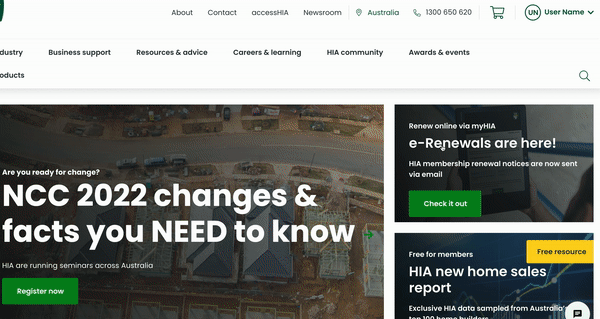
Forgot your password?
If you’ve forgotten your old password, click “login” at the top right of our homepage and choose “forgotten password” on the box that pops up (see below). That will send you a reset link.
If you're on your phone, click the "human" icon and click on "FORGOTTEN PASSWORD" on the form that pops up.

What’s the “HIA Helper”? A messenger-style pop-up live chat window for you to get answers to our most frequently asked questions (FAQs) from our Help Centre - whenever you like.
First, the HIA Helper chat window pops up and asks you what you want to know. Once you enter your question, we’ll give you a list of topics to click on.
Just so you know, the HIA Helper is still learning how to help! It won’t have the answer to every question. Try and use keywords as much as possible, things you think your answer would be filed under. And try again if your first try doesn’t work.
If you can’t find what you need, head to our “Search” page or give the HIA office a call during business hours.
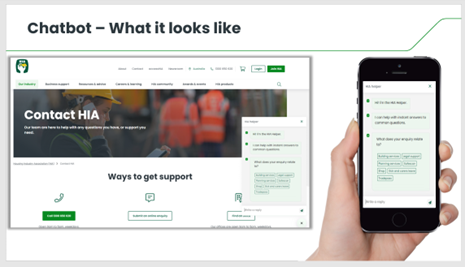
Our Help Centre is where you can find the answers to our frequently asked questions. Got a question about building services, contracts support or even how to use our website? The Help Centre is where you can find what you need to know.
Another thing: The HIA Helper pop-up live chat window is one way to search our new database of advice and information. Just enter your query in the pop-up window at the bottom of your screen and you’ll be pointed in the direction of a relevant topic.
Note: we are continually building the Help Centre, so it will grow over time.
To enter the HIA Awards, visit hia.com.au/awards-and-events/awards
The HIA Awards are split into regions across the country. To submit your entry, visit your region’s awards page (accessible from the main awards landing page) and click the “enter online” button.
Once the entry portal has launched, enter your membership details. Then, select your preferred category and complete the entry form. We’ll fill you in on what you need to include during the application process.
Conditions of entry, logo style guides and a checklist for everything you need to submit your entry are located on your region’s award page. Good luck!
People frequently search for...
Got a question? We're here to help.
What information are you looking for?
